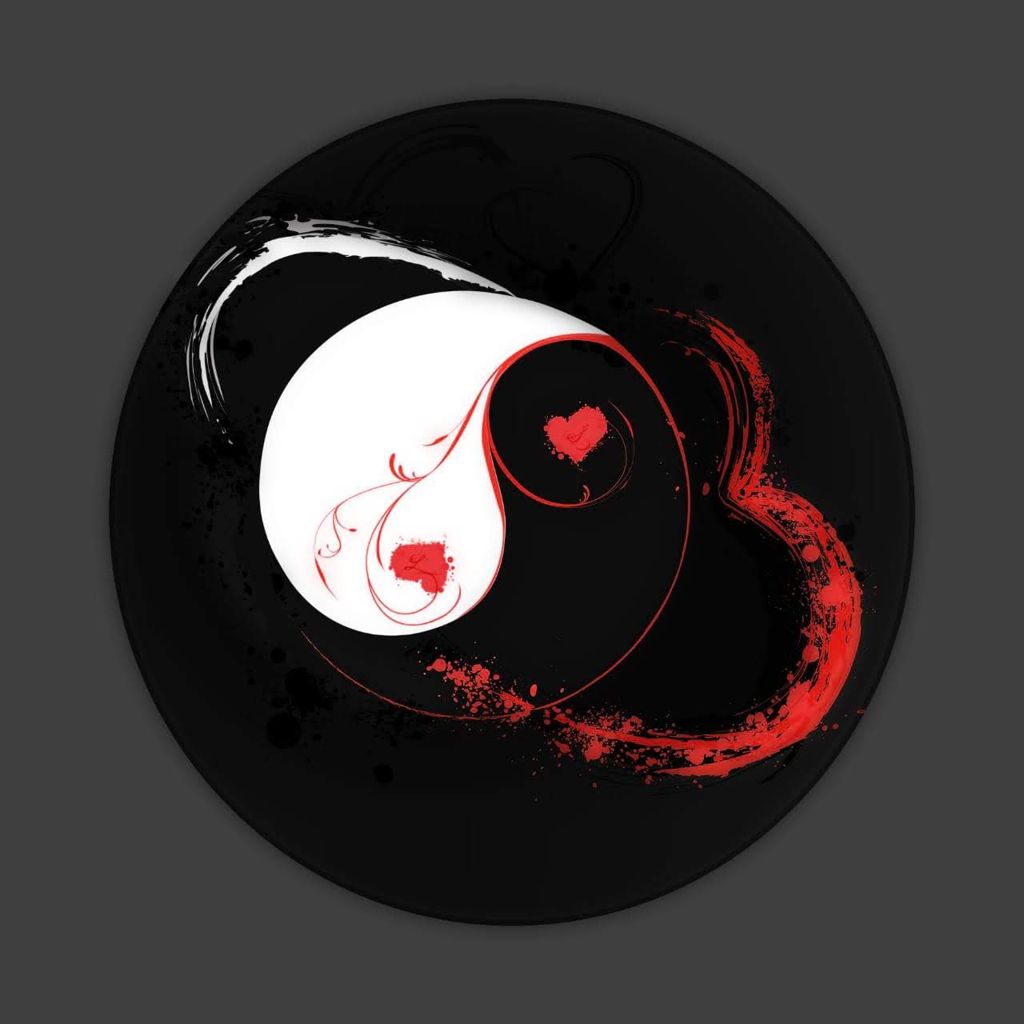it’s 2025, what popular distro makes it not easy?
Nix
For nvidia? Alpine Linux. It’s so hard there is 0 support outside of nouveau
(I mean, Alpine uses MUSL instead of GLIBC, so expected)
For AMD? doas apk add linux-firmware-amdgpu mesa mesa-tools vulkan-loaders xf86-video-amdgpu There, you’re good to go(wiki also tells you that)
- Use a DIY distro made for containers
- Cry about having do DIY
Merkste selber
Cry? I friggin prefer to just have everything small AF, it’s extremely easy to know exactly what your system is doing
I’ve been daily driving Alpine for nearly an year now, and I’m just in love with it.
idk about 2025 but as of a few years ago, Slackware used to not have a dependency resolver in whatever it uses to download packages. You had to resolve dependencies manually.
Luckily I switched to Gentoo and 3 years later after my system was done compiling, it was already out of date so when I used emerge to update my system, it borked itself because it was so out of date.
Yes, but Slackware. That’s obviously intentional
And OP did specify “popular”, which Slackware hasn’t been since the late 90s
Gentoo, LFS, Slackware.
popular
if you’re using any of those you can’t complain about having to run a few command lines
Slackware’s package manager is extremely easy to use:
slackpkg upgrade-allupgrades all installed packages
slackpkg install-newinstalls all packages that were added to the repo
slackpkg clean-systemuninstalls all packages that were removed from the repoAnd that’s all.
That reads easy but what’s with installing all packages that were added to a repo? How does that help anything?
It’s Slackware’s approach to dependency resolution. You don’t need to resolve dependencies on your system if you just install every package in the repo.
The installed size is under 15 GB, and you get a system that works equally well for a desktop as for a server with lots of app choices out of the box.
(Throwing the kitchen sink at you was the common way to install Linux in the old days, before quick Internet)
That’s a horrendous approach since probably two decades. They shouldn’t slack so hard.
That’s not really the point. The point this post is making is that third party software is often not available as a package for your distro. It’s been a minute since I used Slackware, but I doubt you can find neatly built tgz slackware packages of Steam or the Nvidia drivers.
I know Slackware has slackbuilds and you can install sbopkg to search for packages and automatically build them, but that goes a bit beyond “just use your package manager”.
LFS is not a distro and I highly doubt it’s popular as well.
Yeah for NVDIA you either wanna use a distro that bakes it in (Bazzite, PopOS) or hop over to tge command line and install the drivers there, e. g. Fedora:
https://rpmfusion.org/Howto/NVIDIA
No idea how GUIs are for this nowadays (Manjaro, Linix Mint, Ubuntu, back when I used those distros it wasn’t working too well most of the time).
Fesora shows a popup on first boot along the lines if “click here if you need NViDIA drivers.” If you install an Nvidia GPU aft the fact you have to search for it, but there is a GUI.
Arch-based distros do have the nvidia-dkms package available, works great in my experience. Linux Mint and Ubuntu got a dedicated driver utility for this. Debian provides a “nvidia-driver” package. OpenSuse provides it via YaST, or manually in a dedicated repo.
Does it work as good as having the driver pre-installed? Hell no, those nvidia drivers are gosh darn awful in nature. We can just hope NVK can completely replace them asap.
deleted by creator
Until now I have used Ubuntu, Mint, both Opensuses, Arch, Endeavour, Fedora, Manjaro, and Gentoo
And not a single time did I have any problem installing any of these
Also, if youre new to linux and encounter a problem, you should first consult the forum of your Distro. Those people can actually help you find out the problem youre having and Open a bug report or expand the Wiki with your edgecase and the appropiate way to solve it. But going all Heuli Heuli on everyone instead of actually submitting bug reports is the most unproduktive and childish way to solve the problem you (and probably a few more people in the future and past) have had.
It is tho? Nvidia-dkms and steam
It’s just to install? The package manager fixed dependencies and all - if ya wanna complain then write what’s wrong…
No, he has a point.
Here’s what I learnt the hard way… if you’re having a problem, don’t go the hard way, it’s likely something extremely simple you missed, check the gui, restart your computer, at most reinstall some packages (either through gui or cli)
I could be that jackass that says “well your first mistake was buying x when you should have bought y.” I’d be correct, but it wouldn’t be helpful to anyone actually trying to deal with this kind of problem.
I’m still “new” to linux myself, despite attempting to use it several times over the years, so I don’t have any actually useful advice. I can however say that linux mint (after getting it installed and updated and upgraded and updated again), runs flawlessly on modern AMD hardware. The package manager even has a gui!