- cross-posted to:
- memes@lemmy.ml
- cross-posted to:
- memes@lemmy.ml
Shift + control + V makes this bot obsolete
It doesn’t work in all apps.
For those instances, I paste + cut in my browsers url bar (unless multiline, then notepad)
I hit Win+R and use the run dialogue text bar.
You also get to try running it in case it does something fun on your system.
Glad to hear I’m not the only person abusing that run dialogue box.
deleted by creator
Does that maintain paragraph breaks?
For regular users the url bar is sent to Google. Be sure to disable that before making it a habbit.
Exactly. Why open another app?
History
You’re the only program that loads quickly enough on my pile of junk machine to write down my impulsive ADHD ideas before I forget them so I can forget to read them later
have you considered a notebook next to your keyboard, so you can jot down those ADHD ideas in a pinch?
adhd ideas are fast, too fast for handwriting. sometimes even typing is barely fast enough
one day when we invent thought -> text machine neurotypicals will finally be able to see the speed of an adhd brain that “just had a great idea”, and they shall wonder how can our brains be so fast, but seemingly never when they should
Mmh would a Dictation be fast enough? Like speech-to-text software?
From my experiences, no. Usually these ADHD ideas don’t actually come through as words so dictating requires a layer of translation from idea to words. This is also the struggle with handwriting or typing. The idea is happening and leaving at the same rate, so you can’t slow down to translate. It needs to be an instant mind-to-text transfer like the other person mentioned
Edit to add: To me, these ADHD thoughts feels like a classroom having a debate at 2x speed. I’m coming up with arguments, counterpoints, counterarguments, etc. so quickly that my conscious mind cannot keep up with the conversation. If I’m lucky, I get to have an understanding of the finished product. This is what drives the “well…” trailing off when I’m trying to explain these thoughts to neurotypicals. The conversation is still ongoing, and a counterpoint was brought up after translation which disrupted the entire thought process
I think faster than I can talk a lot of times. That’s why I’m always tripping over my own sentences and words.
Typing hurts my wrist less than physically writing it down
The pain is what sears anything I hand write down into my brain.
I have, but I also have a touch of dysgraphia, so my handwriting is serviceable but really slow (like, the 2d spatial relation skills of being able to keep the different bits of letters proportioned to each other takes active concentration for me), whereas I can use keyboard without thinking about it
Incidentally, the fact that cursive was a graded subject for me in elementary school that almost led to me getting held back a grade probably played a big part in who I grew up to be (i.e. someone who usually doesn’t like authority figures but does like misfits and outcasts)
Notepad++ for me since opening the files i need to in regular notepad freezes the fucker xd
Try Sublime Text
Does sublime retain contents across restarts like notedpad++?
Even the integrated windows Notepad does this now.
Yup!
CTRL + SHIFT + V in Windows pastes without formatting
Depends on the app, it’s not a “windows” thing.
If you install Power Toys, you can set a key sequence to paste in anything like this.
Power Toys FTW!
It works 50% of the time
It depends on how the app you were using was written. If it was written correctly, it’ll work, if not, blame the company that made it (especially when it’s Microsoft themselves!).
Power Toys has a feature that will force it to work in every app, I highly recommend it! There’s all sorts of helpful features in Power Toys.
+1 for PowerToys, lots of good features
I do this all the time in Fedora.
Removed by mod
I can believe it: Stuff like this is not very well advertised to users so tons of useful shortcuts go unused regularly.
Bonus hotkeys:
WIN + X will also bring up a more helpful menu and allow you to do things like shut down, restart, sleep the computer using only a few keystrokes instead of clicking around.
WIN + right or left arrow will snap the screen to one side or the other, WIN + up maximizes, WIN + down will minimize
my company was paying a license for a tool to let them snag areas of the screen for screenshots, with quick tools to hilight or circle or add arrows to certain areas. an expensive license. more people than I care to admit we’re shocked when I showed them the windows snipping tool with win + shift + x
There’s also Greenshot if people dislike the built in stuff, it’s free, open source, and works pretty well.
Thanks for the rec! I’ll definitely suggest that but the head of our IT dept has a particular dislike for FOSS, due to past bad experiences, but I’ve been slowly whittling him down.
I am the IT department, but have had mostly good experiences with FOSS stuff, although you do need to vet the licensing: Not all licenses will allow for a company or institution to use it.
Also, you need to make sure it will work reliably, doesn’t pose any security risks, etc. but that should always be SOP for any software FOSS or proprietary, free or paid. If a tech department isn’t vetting stuff, then they’ve already fucked up before deploying anything.
FOSS isn’t necessarily bad in an enterprise environment though, sometimes it’s even the best possible option (most web servers run some version of Linux, for example).
Removed by mod
Notepad++. You don’t even have to “save” the file! When I used Windows that is pretty much a requirement and it makes an excellent scratch pad.
Heynote is my new goto for this usecase: https://heynote.com/
I will check that out! I have been using Obsidian for a while, with some plugins and minor tweaks to make the interface as plain text as possible, but it isn’t always a good “scratch pad”. I love markdown, but I do miss Notepad++ while on my Mac.
I’m also a heavy Obsidian user, but yes it’s a full featured markdown editor.
Heynote does exactly what you like from notepad++ (persistent buffer, no saving) but instead of tabs you can press ctrl+enter and just start a new note (with line numbers starting over at 1) right below the previous one.
On top of that, hit ctrl+L and you can pick your language and get some nice formatting.
All just as lightweight as notepad/++
To add to the others, I recommend Sublime Text
They added ai to the new notepad (win11) iirc
notepad++ is better.
I love it too, but it takes longer to open, and wants to update its self every time I open it. If I just want a plain text editor I still use plain notepad. I save ++ for when I need some special features.
SO much better.
Shit not even that anymore, now that M$ wants to monetize it, too.
Notepad++ is the go-to tool I have been using since finding out about it a long ass time ago.
I prefer Sublime Text
Only the ai bullshit costs money, which you can turn off. Other than that notepad is still free. So nothing really changed.
Before even typing “notepad” after hitting Win+R, I realised I could just paste my text directly into the run dialog and re-copy it.
For one liners, this is the way.
copying format should be the thing that takes an extra keystroke, not pasting without it
Nah, I use it a lot for editing .ini files for games.
Try Notepad++, its free, open source, and well worth the minimal effort to download and install.
NP++ is great but sometimes you want something even more minimal… I for example hate NP++'s icon toolbar and it’s cluttered menu bar and would never use it even though I acknowledge that it’s a great tool (just not for me).
Classic notepad.exe with basic syntax highlighting would be amazing…
CTRL + SHIFT + V
For apps that support it. Not even the whole Microsoft suite does.
Heeey Notepad has Copilot included now! I wonder why they ruin the app.
Watch microsoft “update” notepad to ruin this feature…
@RueNahcMohr @cm0002 or when the button Copy/Past without formatting don’t exist
Just use shift+Ctrl+V for that.
Powertoys has a plaintext paste